Our Little Bird Web Portal
Explore this page to discover the key features of the Little Bird parent portal and how it can enhance your experience! The portal provides parents with the ability to monitor their child’s usage and stay informed with real-time updates. With easy navigation, you can access important notifications and keep track of your child’s activities. Dive in to learn how the Little Bird parent portal gives you greater visibility and control over your child’s experience!
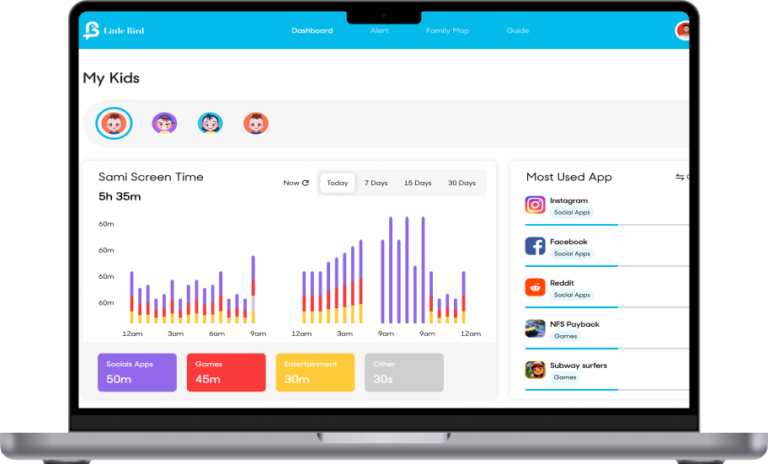
What You Get In Our Web Portal

The Little Bird parent portal’s Family Tree Location History feature allows parents to view a detailed record of their child’s past locations. By accessing this feature, parents can track the movement history of their child, gaining insight into where they’ve been over a specific period. This tool provides an easy-to-navigate timeline, offering peace of mind by ensuring parents stay informed about their child’s whereabouts and daily activities. It’s an essential feature for maintaining safety and understanding your child’s routine more clearly.
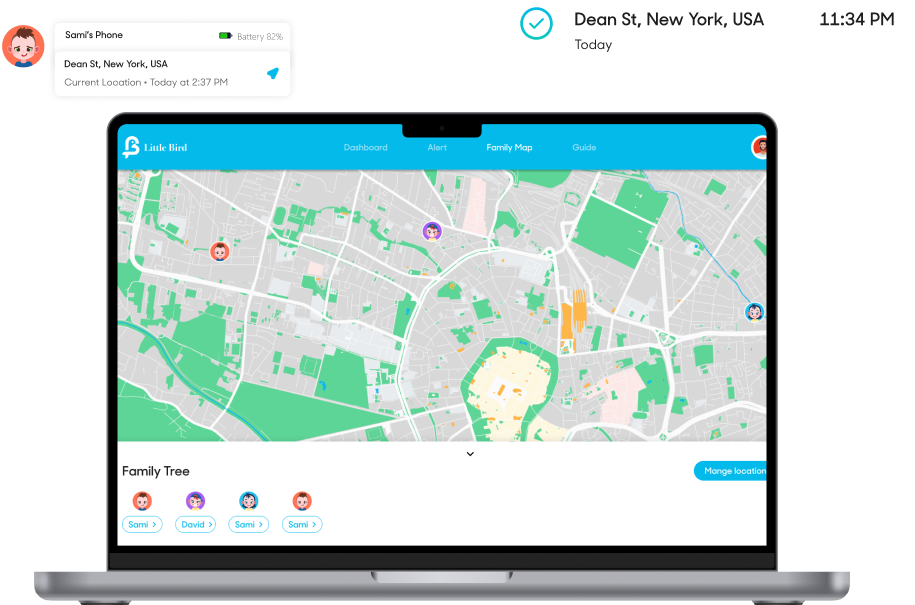
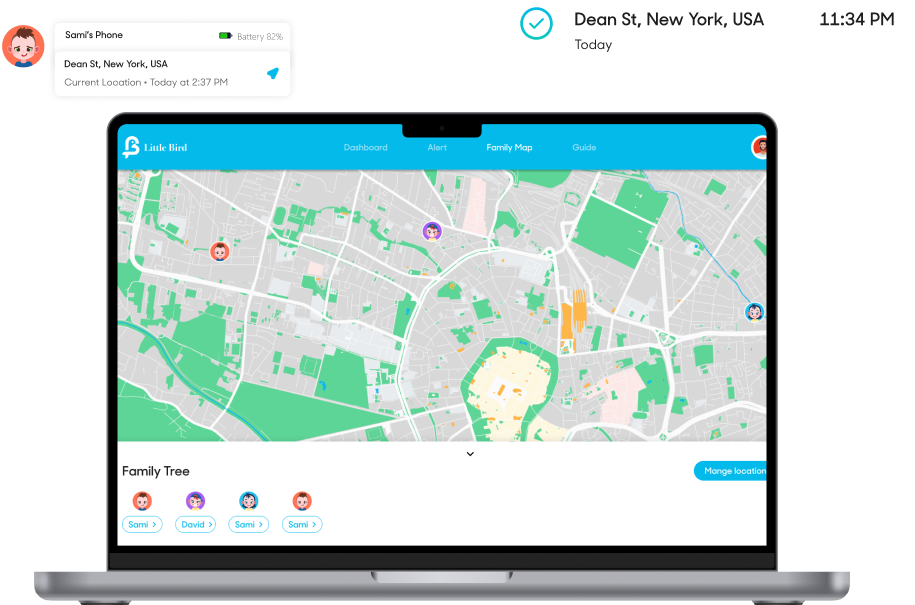

The Little Bird parent portal’s Family Tree Location History feature allows parents to view a detailed record of their child’s past locations. By accessing this feature, parents can track the movement history of their child, gaining insight into where they’ve been over a specific period. This tool provides an easy-to-navigate timeline, offering peace of mind by ensuring parents stay informed about their child’s whereabouts and daily activities. It’s an essential feature for maintaining safety and understanding your child’s routine more clearly.
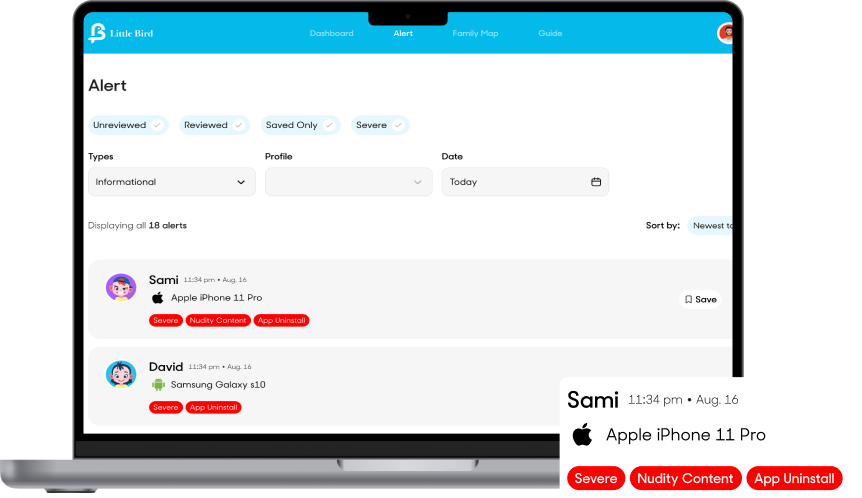

The Little Bird parent portal offers a comprehensive alert system that keeps parents informed about important events and activities. Alerts are categorized by severity, ensuring that critical notifications stand out, while others are less urgent. You can receive a range of notifications, including updates about your child’s usage, safety concerns, and location-based alerts.
The portal also allows you to filter notifications based on profiles, helping you stay organized. You can view informational notifications, which provide updates on your child’s activities, and explicit content notifications, which alert you to any inappropriate or concerning content your child may encounter. With this feature, you can stay on top of your child’s interactions and ensure a safe and positive experience.

The Little Bird parent portal provides detailed insights into your child’s device usage and screen time. With this feature, parents can monitor how much time their child spends on their device, ensuring a balanced and healthy usage pattern. The portal offers a comprehensive overview, showing daily and weekly screen time reports, along with the types of activities being accessed.
This allows parents to set boundaries and stay informed about their child’s device habits. Whether you’re concerned about excessive screen time or want to encourage more balanced usage, the Device Usage and Screen Time feature helps you keep track and make informed decisions to promote your child’s well-being.
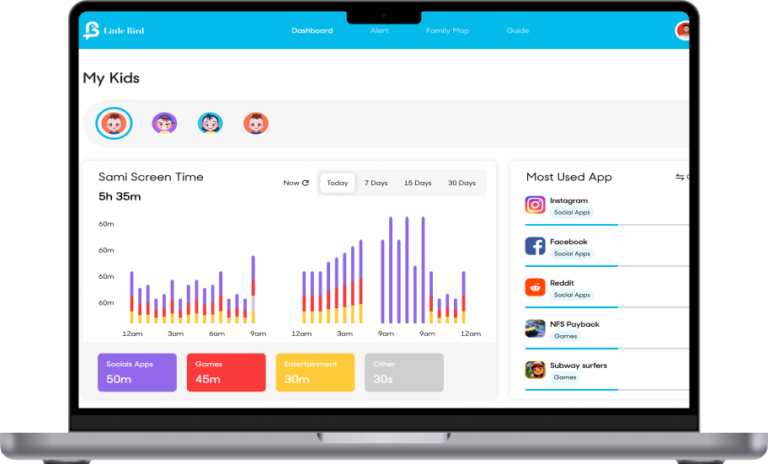
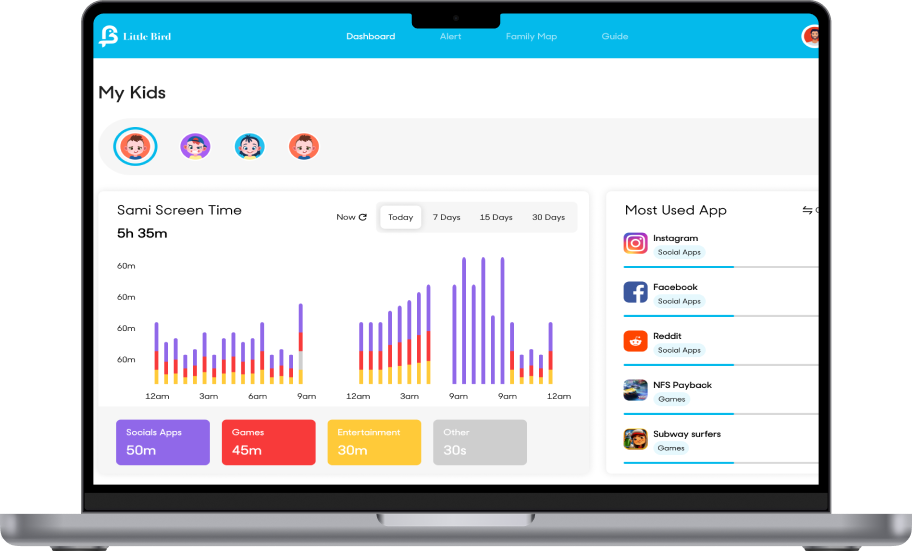

The Little Bird parent portal provides detailed insights into your child’s device usage and screen time. With this feature, parents can monitor how much time their child spends on their device, ensuring a balanced and healthy usage pattern. The portal offers a comprehensive overview, showing daily and weekly screen time reports, along with the types of activities being accessed.
This allows parents to set boundaries and stay informed about their child’s device habits. Whether you’re concerned about excessive screen time or want to encourage more balanced usage, the Device Usage and Screen Time feature helps you keep track and make informed decisions to promote your child’s well-being.
