Download Our Little Bird on Your Child's Android Device
Download & Install Our Little Bird App for your child’s Android device and stay in the loop with their digital activities, ensuring a safe and secure online experience. All features are available for Android devices.
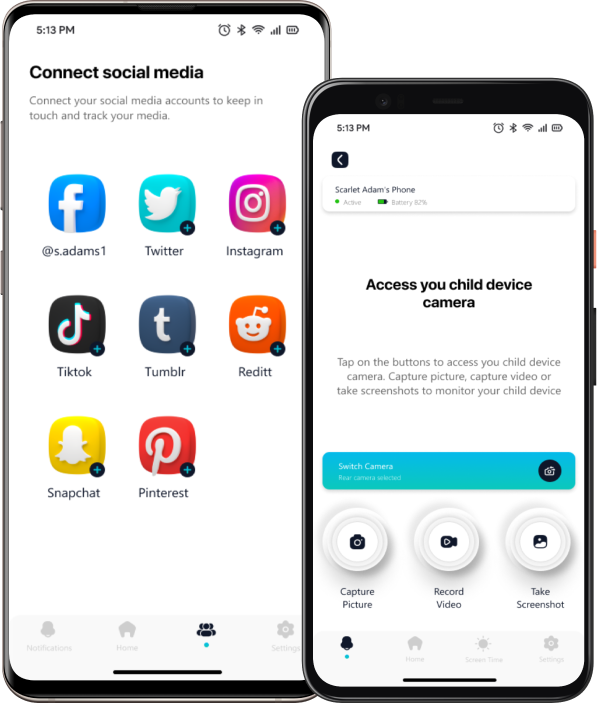
How To Download

Parent App & Child App
First, go to the Google Play Store and download Our Little Bird on the Parent’s device. This is the Parent Application.
Next, download Our Little Bird App on your child’s Android device with this link. The child application is downloaded through our website. Once downloaded, tap on the “OPEN” button to proceed further.
**To ensure security, a pop-up may appear on your screen, warning you about an “unknown app installation source.” This is just a security measure. Click Download Anyway to proceed the download process. Our app is security-proof; it is just a formal notification for a security check.**
Navigate to “Settings”, locate and enable the option labeled “Download from Unknown Sources.” Once this option is enabled, press the back button to return to the previous screen and continue downloading.
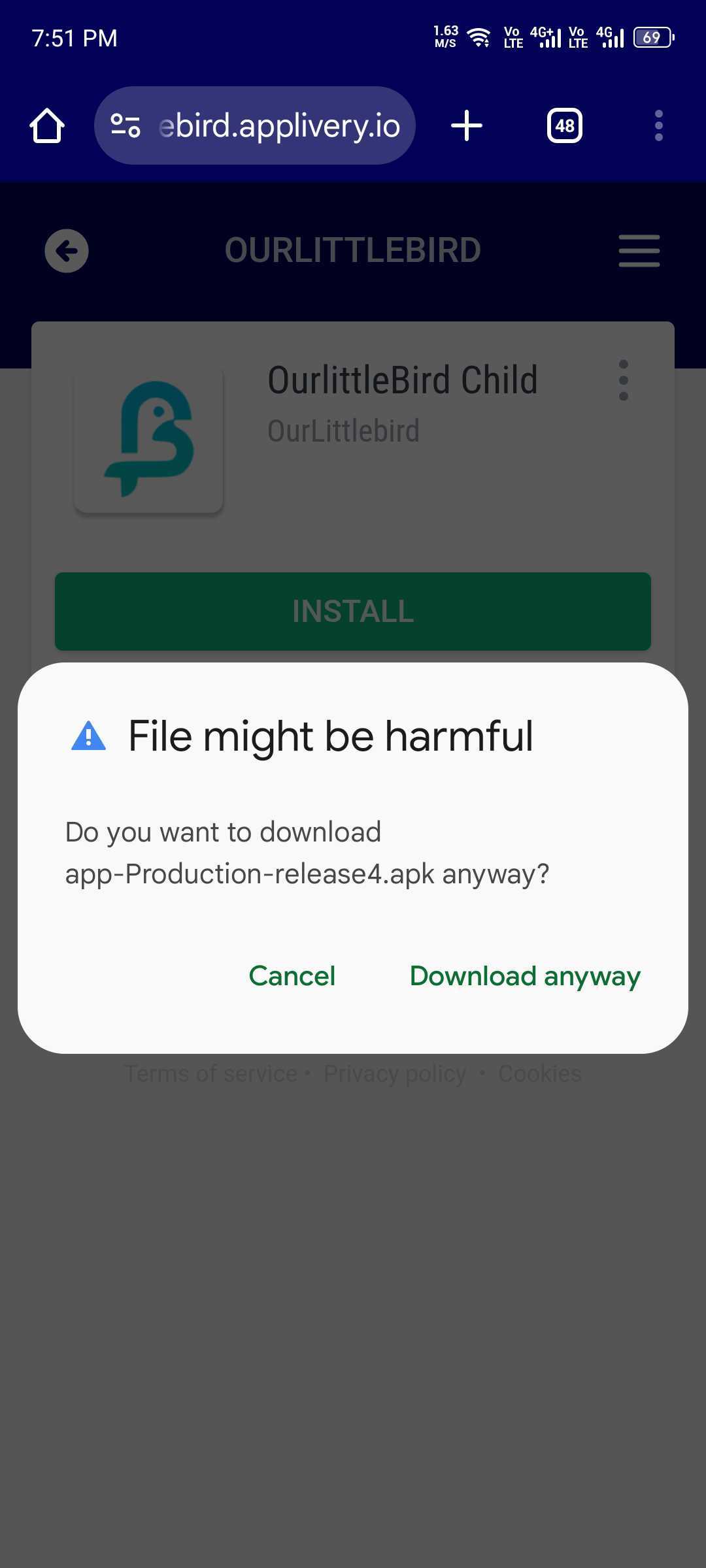
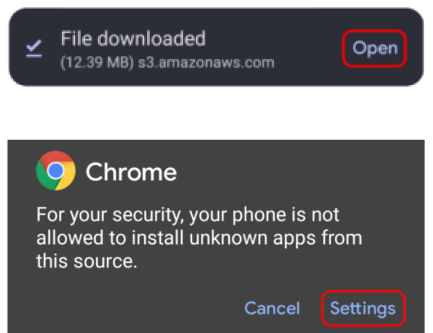

How To Download & Install?
Download Our Little Bird App on your child’s Android device with this link (add a link here). Once downloaded, tap on the “OPEN” button to proceed further.
**To ensure security, a pop-up may appear on your screen, warning you about an “unknown app installation source” or something like that. But relax and allow Our Little Bird app to work! Our app is security-proof; it is just a formal notification for a security check.**
Navigate to “Settings”, locate and enable the option labeled “Download from Unknown Sources” or similar like that. Once this option is enabled, press the back button to return to the previous screen and continue downloading.

Open App On Your Child's Android Device
Find the downloaded app on the home screen, identified by its corresponding app icon. Open and begin process.

Link Child Device To Parent Device
On the initial screen, you will see a field designated for entering your family code, which was generated on the parent device. Input the family code in the provided field to link the parent and child devices seamlessly. Now the devices are linked and you can begin monitoring the child’s device!

Link Child Device To Parent Device
